Read the descriptions of the programs and click on Details to view the system requirements before installing a program.
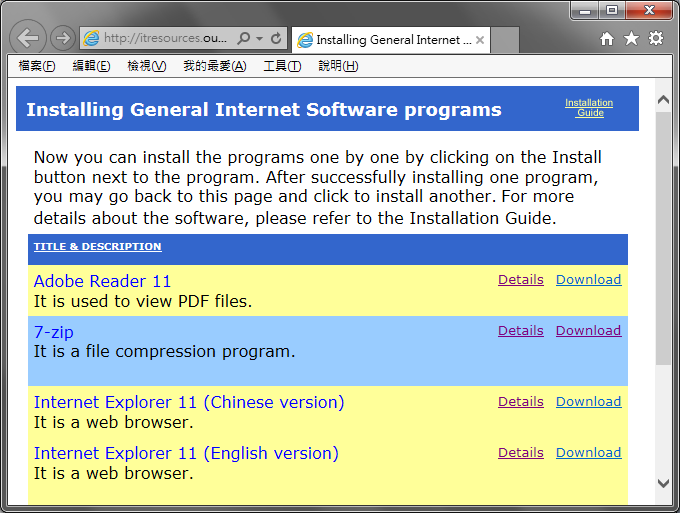 |
Click Download to downloaded from the product providers' websites. Therefore, you need to get connected to the Internet before installing those programs. Before installation, each program will check to see whether a version of the program is already installed in your PC. If one has been installed, you need to consider if you want to re-install the program depending on your requirements.
Certain programs (e.g.Internet Explorer, Adobe reader) require you to choose the platform running on your PC
or the way you connect to the Internet before installation. Make sure that you have selected the correct choice
because the software versions for each choice are different. Installing the wrong version of a program in your
PC may cause an unrecoverable system failure.
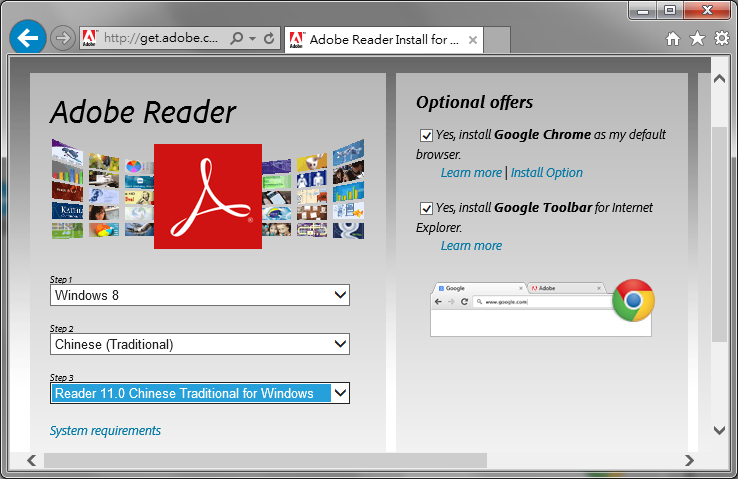 |
To install some of the
programs you may need to restart your PC when the installation has been
completed.
As some of the programs are the same for both the E-Library and General Internet Software, you will only need to install those programs once. For example, Adobe Reader, Internet Explorer are the same for both the E-Library and General Internet Software.